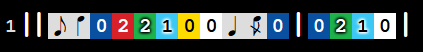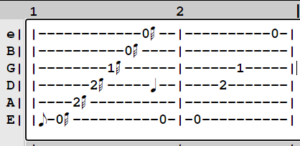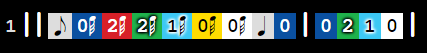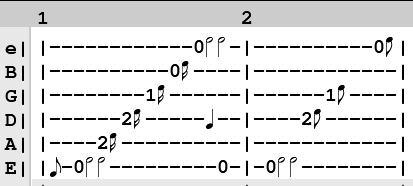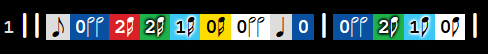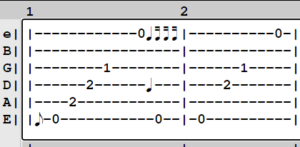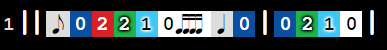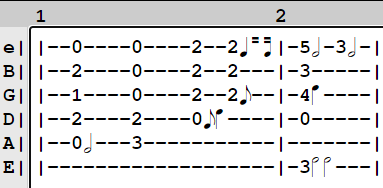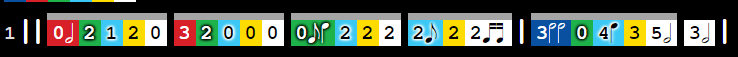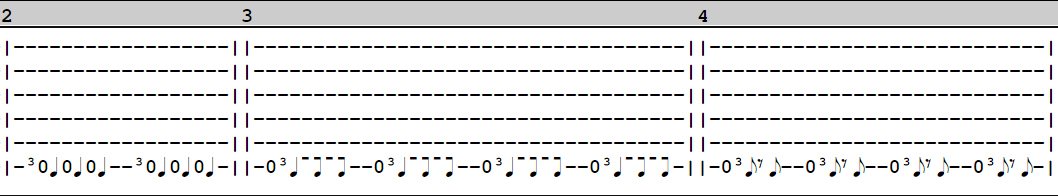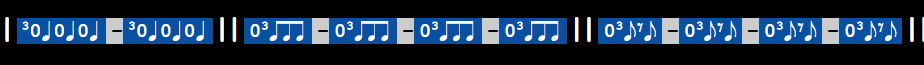Duration and Timing in ColorTab
Music symbols in the Lyric text area have no effect on playback, they are just symbols. But in Tab they control playback timing, the flow of repeats and jumps, tempo, time signature, and more. ColorTab symbols are similar to standard notation, but with some very important differences. A single note symbol can change the playback sound of all notes, so it is essential to explain this.
The number of symbols needed is reduced by using defaults, these are what happens when no other symbol is present. ColorTab has defaults of quarter notes in 4/4 time at 120bpm. Ordinary ASCII tab with no symbols will play that way, but it is easy to change defaults and individual notes or sections by adding symbols. Timing is used here to mean the length of time in beats until the next note begins. This is usually the same as the note duration. However ColorTab can set duration to be longer or shorter than timing, creating separate voices for every note if desired. Open each section below to see examples.
This example changes the default note to eighths and then back to quarter notes. The gray background indicates that the note symbols are not connected to a fret number.

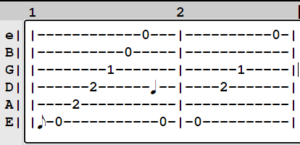
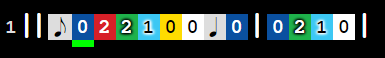
The same example but with note symbols by each fret number.

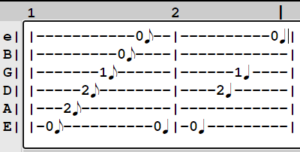

Adding ring is easy in ColorTab and the amount can be precisely controlled. This example adds a down stem quarter note to the eighth notes, resulting in a dotted quarter duration. Achieving this precision in standard notation requires messy tied notes or confusing multiple voices.
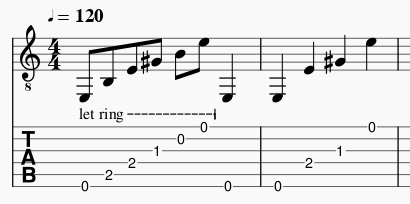
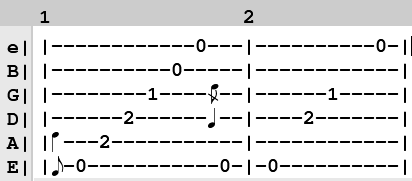
Click the ColorTab to open this example in a new tab for playback and editing, or listen to the audio here. Here is a video demonstration..
This example uses downstem duration to play stacatto, with eighth note timing and thirty-second note duration. Click the ColorTab to open this example in a new tab for playback and editing, or listen to the audio here.